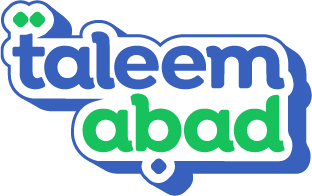Sab se pehle is cheez ka dehaan rakhein ke jis teacher ko aap add karnay ki koshish rahay hein, woh pehle se added tou nahi.
Agar aisa nahi hai tou is ka matlab hai ke jis teacher ko aap add karna chah rahay hein woh Taleemabad School App per pehle se hi signed up hein. Un ke account ko apnay account se connect karnay ke liye apnay Teacher se yeh hidayat mukammal karwayen:
- Apnay teacher se Taleemabad School App khulwayen
- Sab se upar ‘Join your school’ walay banner per click karwayen
- Agli screen per apnay school ke naam se apna school dhoondein
- Jab apna school mil jaye tou us per click karein aur agli screen per apnay teacher se aap ke apnay phone number ke aakhri chaar (4) digits dalwayen (is baat ka dehan rakhein ke aap ka number poora likha giya hou – pehlay 7 digits already likhay howe nazar ayein ge)
Ab aap ki teacher ka account aap ke school account se connect ho chuka hai, aur aap ke LMS mein teacher add hou chuki hon gi!
Yaad rakhein ke agar upar wali hidayat se masla na hal hou tou aap hamesha hamaray se +923041114044 per rabta kar saktay hein!
First, make sure that the teacher you are trying to add is not already added.
If this is not the case, then it means that the teacher you are trying to add has already signed up on their Taleemabad School App. To connect your teacher’s account to your account, have your teacher complete the following steps:
- Have your teacher open the Taleemabad School App
- Get your teacher to click on the top displayed banner that says ‘Join your school and gain access to other school-wide features!’
- Get your teacher to find your school by school name
- Get your teacher to enter the last 4 digits of your number (Make sure that your full number is entered – your teacher should already see its first 7 digits)
Now your teacher should show up on your school account as an added teacher!
Remember, if all else fails, you can always call us at +923041114044!