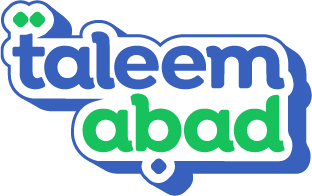Aap apnay teachers / usateza ke assigned subjects unki profiles say badal saktay hein
- “Manage Teacher” section per jain
- Teacher / ustaad ke naam par click karein
- Ab aap apnay teacher / ustaad ke assigned subjects ya assigned class / jamat badal saktay hein
- Is kay bad app “Save” par click karain is tabdeeli ko save karny kay liay
Aap apni mukhtalif classes ke lehaaz se bhi saray class ke subjects ke teachers badal saktay hein
- “Manage Class” section par jain
- Class par click karein
- Ab aap har subject / mazmoon kay liye assigned teacher tabdeel kar saktay hain
- Apni is tabdeeli ko mehfooz karnay ke liye “Save” par click karein
You can change the subjects assigned to your teachers through their profiles
- Navigate to the ‘Manage Teachers’ section
- Click on a teacher
- Now you can edit the class and subject assigned to your teacher
- Afterwards, click ‘Save’ to save your newly assigned teachers
You can also change the teachers assigned to each subject per class
- Navigate to the ‘Manage Classes’ section
- Click on a class
- Now you can edit the class and change the teacher assigned to each subject
- Afterwards, click ‘Save’ to save your newly assigned teachers