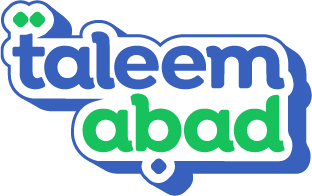Apnay LMS mein apnay school ki classes daalnay ke liye in hidayat per amal karein:
- ‘Manage Classes’ ke section per jain
- Nichay dain janib ‘Add Class’ per click karein
- Jamat ki tafseelat darj karain jaisay ke: Grade aur section ka naam
- Idher aap class ke liye aik class teacher aur class ke subjects / mazameen ke liye teachers bhi assign kar saktay hein
- Iskay baad aap class ko apnay LMS mein shaamil karnay ke liye ‘Add Class’ ke button par click karein
To add your classes on the Taleemabad LMS:
- Navigate to the ‘Manage Classes’ section
- Click ‘Add class’ on the bottom right
- Enter class details such as grade, and the section name
- You can also assign a class teacher and subject teachers from the list of teachers added on the Taleemabad LMS
- Afterwards, click on the ‘Add Class’ button to add the class