Watch a summary of our product in the video below ↓
Next, read on to find out how Taleemabad turns your school into a world-class institution!
Taleemabad works! 84% of the students in Taleemabad Schools at the end of the year meet grade-level benchmarks – versus only 36% in other schools in the area – even though the schools we pick up are at a worse starting point than others. The study randomly selected students and was conducted by third-party surveyors.
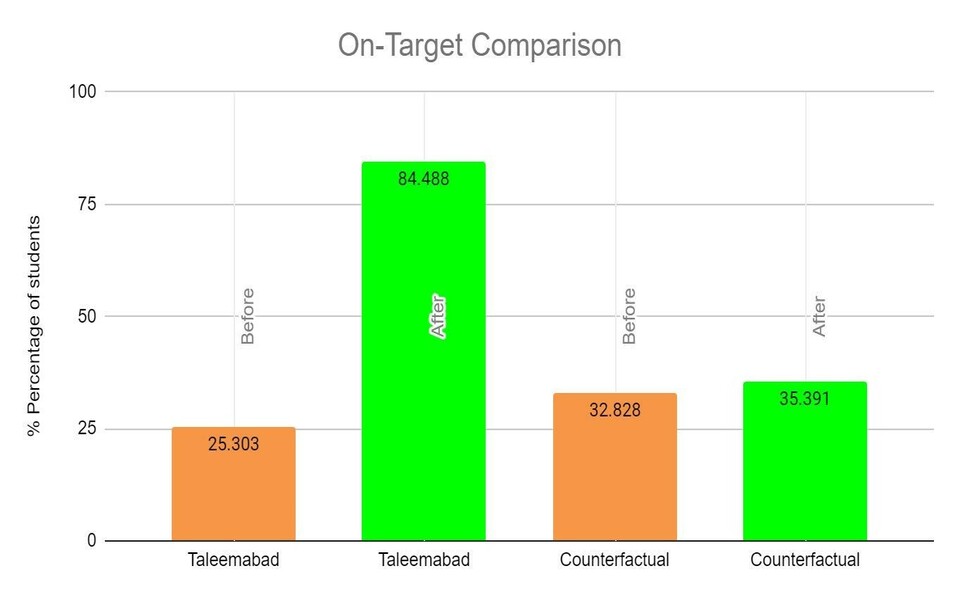
Here’s our magic sauce:
- Teachers are regularly trained, using Pakistan’s first digital teacher training app. The coursework is light, fun, and designed in collaboration with teacher training experts in Finland. Teachers compete, win prizes, and international certifications! Watch a snippet below, and download the app here.
- Teachers get minute-by-minute guides that get used in the classroom to deliver consistently world-class learning, in every class! There’s a ‘scripted’ lesson plan for every day, for every grade and every subject. The best part? It is mapped to the textbooks you are currently using in your school AND has all of Taleemabad’s award-winning learning content embedded in the lesson plans. Great teaching, at the press of a button. We do the planning, teachers execute without a hassle. Watch the video below to see the scripted lesson plans in action:
- Teachers get an automated test and exam generator – built by pedagogy experts, our question bank contains 10,000+ questions in all formats and at all levels of blooms taxonomy. Just select your chapter, and Taleemabad will generate a test for you! Read more on the exam generator here.
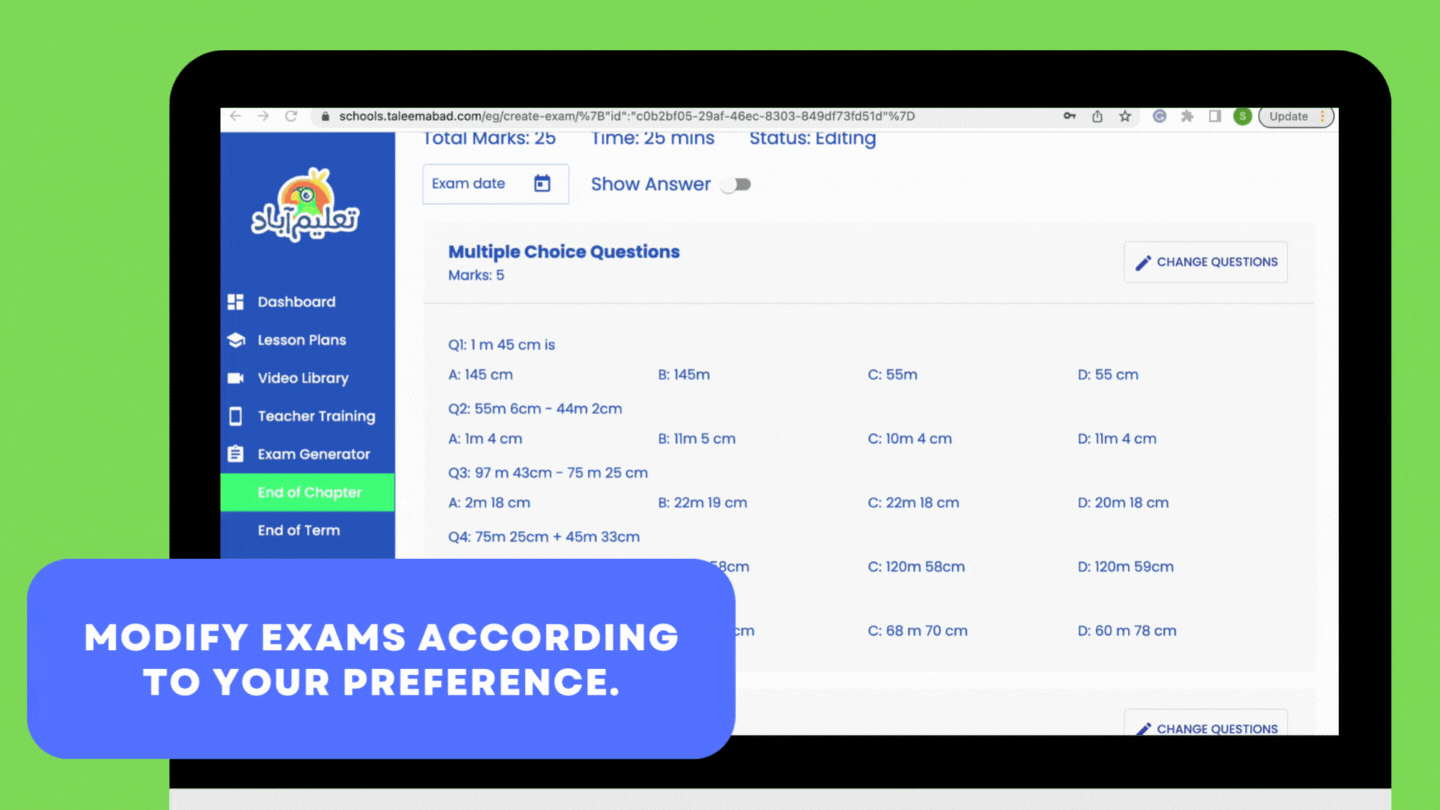
Taleemabad’s automated test and exam generator! - Learning carries on beyond the classroom: Thousands of animated videos, even more games and quizzes! Students go back home and pick up their learning via the Taleemabad App. Now also available on feature phones! Download the app here.
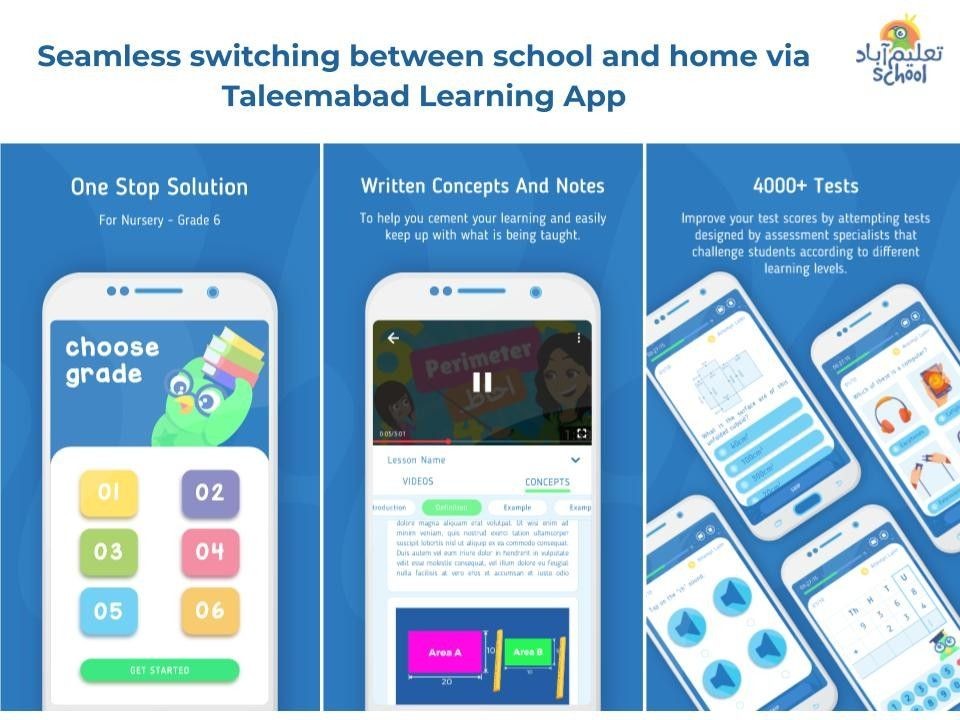 Administrators/owners get to track all of the progress (teacher performance, teacher training) from their laptops or phones – and focus their efforts on where they’re needed the most.
Administrators/owners get to track all of the progress (teacher performance, teacher training) from their laptops or phones – and focus their efforts on where they’re needed the most.
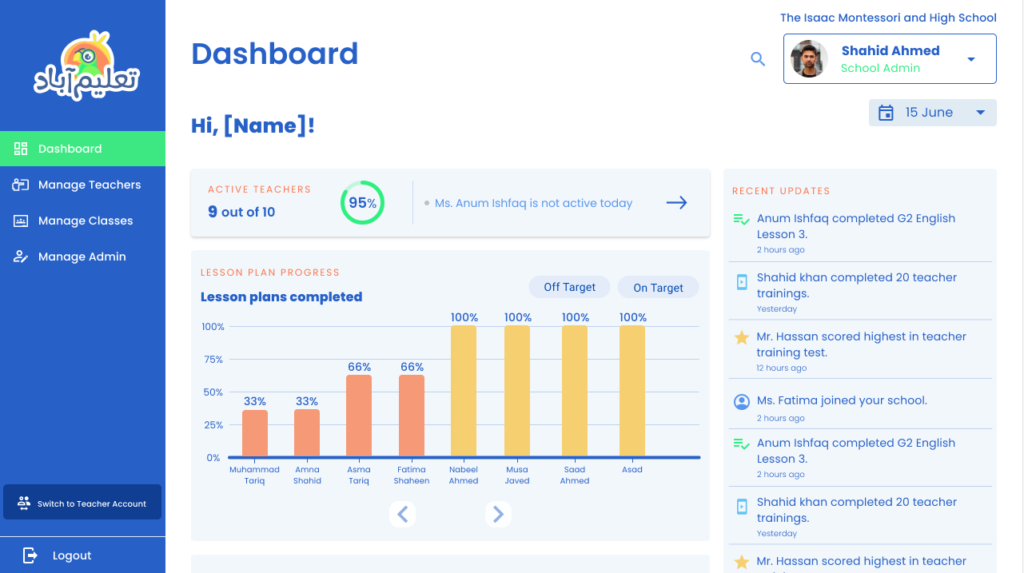
Instructions to use Taleemabad:
- First, the school administrator should log on to https://schools.taleemabad.com
- Click on ‘Begin’, enter your phone number, verify the OTP and create an account.
- Next, add your teachers by clicking on ‘Manage Teachers’ and then ‘Add Teacher’
- Once you add your teachers, they’ll automatically get an SMS invite. Get your teachers to click on that invite. Teachers will be routed to the portal to make an account for themselves. Teachers must activate their accounts first.
- Once a teacher has activated their account, you can assign them their grade and subject!
- Next, go to the curriculum and assign textbooks for each class and subject!
- You’re done! Now your teachers can go to ‘Lesson Plans’ and see the plans aligned to their textbook.
- They can also access the exam generator! They just pick the chapter, and our system automatically creates a test/exam. Teachers can pick from 10,000+ questions in our library if they want to modify the test!
- If you’ve got any questions, book a free demo by writing to sales@taleemabad.com
2022-07-29
